Configuration
Enable module
In order to activate the BC Live Orders module, go to BC Connector > BC Customer Dashboard > General and simply select Yes for the Enable field.
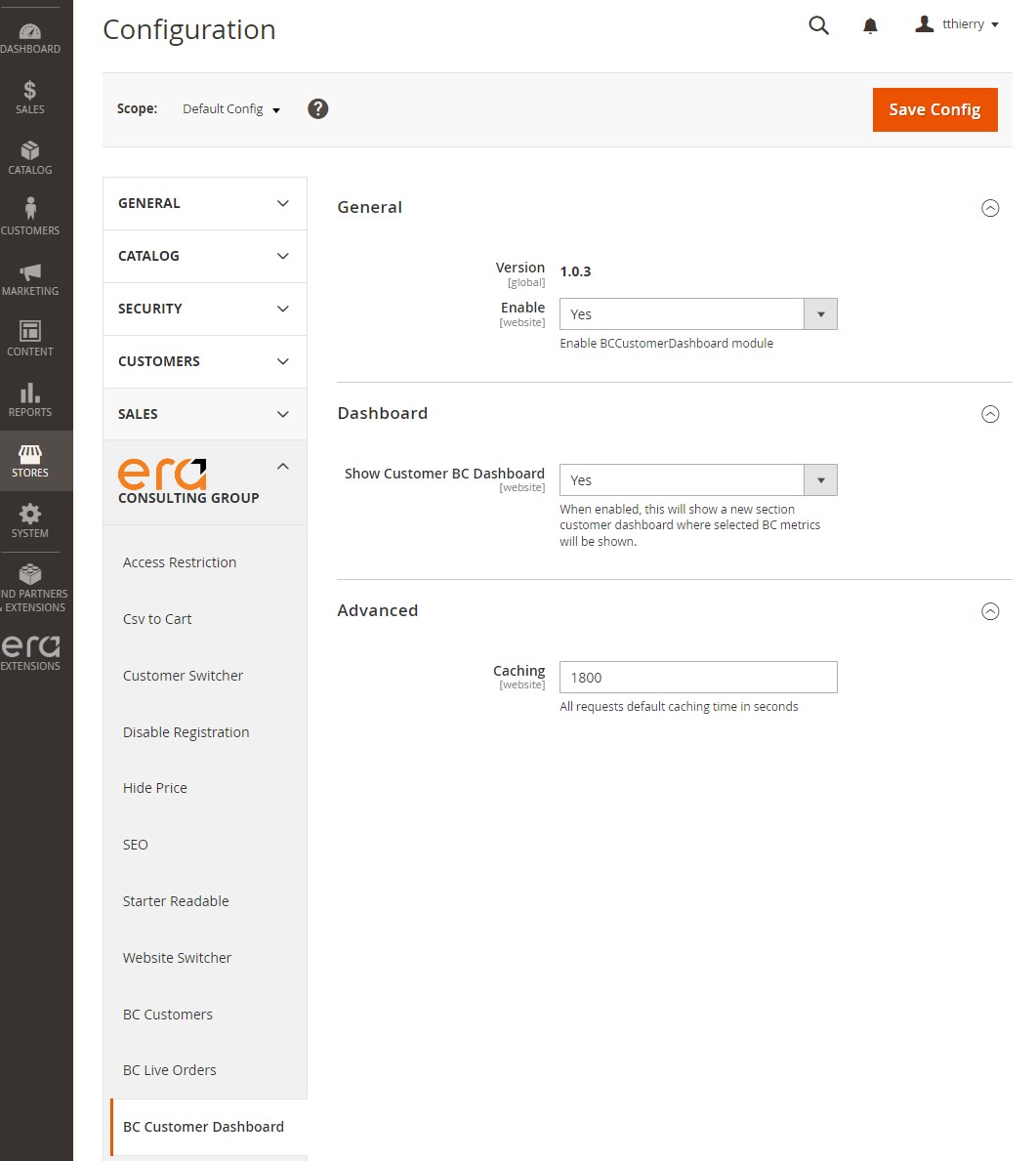
Config
Show Customer BC Dashboard: Enabling this option will display a new section in the customer dashboard where selected Business Central metrics will be shown.
Caching: This option allows you to set the duration during which checking the same page will return the same result. This helps to reduce the number of requests sent to Business Central when a customer checks the same page.