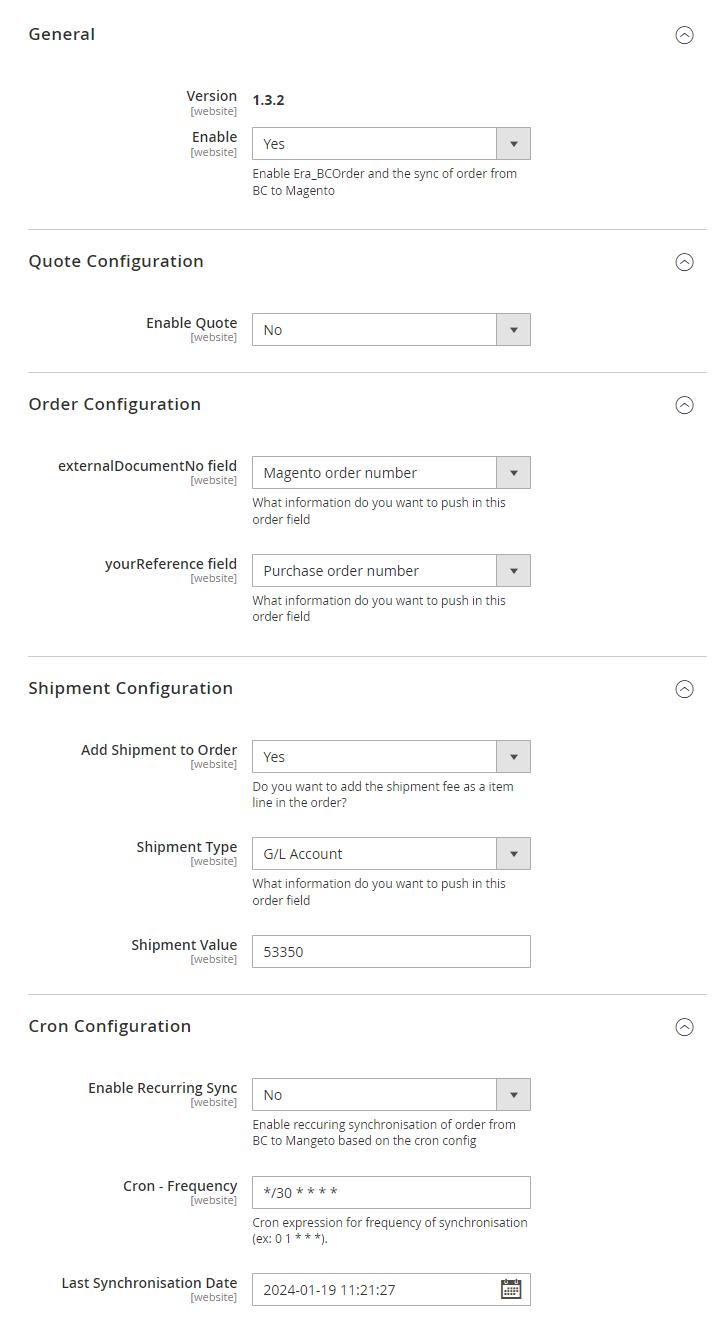Configuration
The BC Order Module configuration settings are divided into several sections, allowing you to customize the synchronization process according to your business needs. Below you'll find a detailed explanation of each configuration section visible in the module's admin panel.
Enable module
In order to activate the BC Live Orders module, go to BC Connector > Orders > General and simply select Yes for Enable field.
Quote Configuration
Enable Quote: This setting controls whether quotes are synchronized along with orders. Setting this to 'No' will exclude quotes from synchronization.
Order Configuration
externalDocumentNo field: Select the Magento order field that corresponds to the Business Central 'externalDocumentNo' field. This typically is the Magento order number, ensuring a reference is maintained between the two systems.
yourReference field: Define which Magento order field should be used as 'yourReference' in Business Central. This is often used for additional reference numbers such as a purchase order number.
Shipment Configuration
Add Shipment to Order: Decide if shipment fees should be added as a line item in the order during synchronization. When enabled, the shipment fee will be included as part of the order data sent to Business Central.
Shipment Type: Specify the type of shipment information to be sent. For example, choosing 'G/L Account' will push shipment-related financial data to the corresponding General Ledger Account in Business Central.
Shipment Value: Enter the default shipment value that should be applied when synchronizing orders. This value can be a fixed price, a percentage, or based on a shipping method.
Cron Configuration
Enable Recurring Sync: Activate this to allow the module to automatically sync orders at regular intervals using Magento's cron job system.