Configuration
Enable module
In order to activate the BC Live Orders module, go to ERA Extensions > BC Live Orders > General and simply select Yes for the field Enabled
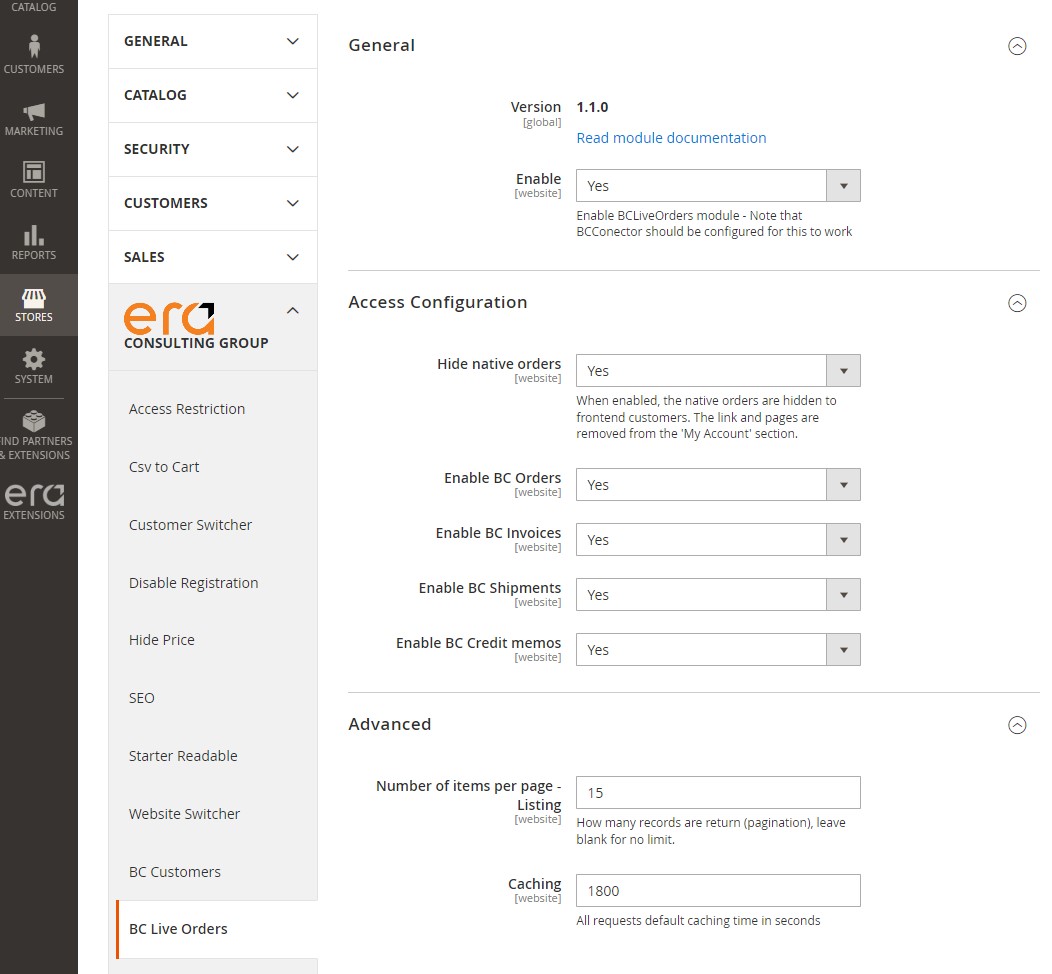
Access configuration
Hide native orders: By default, enabling the BC Sales Order page does not hide the standard Magento Orders page. In order to hide the standard Magento Orders page, this field must be set to Yes. Otherwise, Magento orders will be shown.
Enable BC Orders: For the customer to see the Business Central Sales Order page in their My account section, the field Enable BC Orders need to be set to Yes in the Access Configuration tab.
Enable BC Invoices: For the customer to see the Business Central Invoices page in their My account section, the field Enable BC Invoices need to be set to Yes in the Access Configuration tab.
Enable BC Shipments: For the customer to see the Business Central Shipments page in their My account section, the field Enable BC Shipments need to be set to Yes in the Access Configuration tab.
Enable BC Credit Memos: For the customer to see the Business Central Credit Memos page in their My account section, the field Enable BC Credit Memos need to be set to Yes in the Access Configuration tab.
Advanced functions
Number of items per page - Listing: Allows you to set the maximum number of records displayed in each page added by the module in "My account" on the frontend. Important!: This setting will override the same setting in the BC Connector module.
Caching: Allows you to set the duration during which checking the same page will return the same result. This helps to reduce the number of requests sent to Business Central when a customer checks the same page. Example: If set to 3600 seconds, and a customer visits the page multiple times during an hour, only one request will be sent to Business Central. Every time the customer visits the page again during this hour, they will see a cached version of their first request.