Synchronize Customers, Contacts, and Addresses
1 BC Customer = 1 Magento Customer (the native Magento way)
A new tab is added to the Customer page.
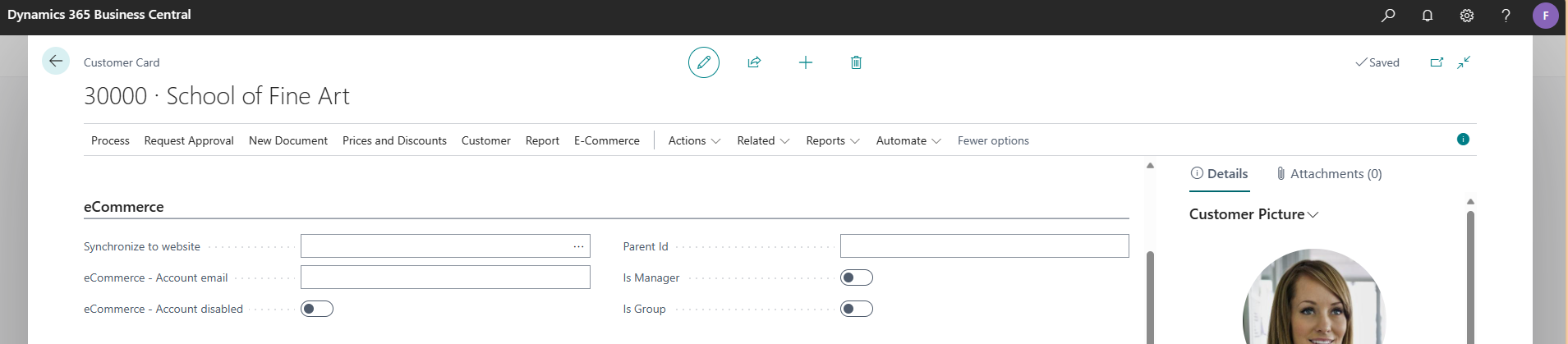
- Use the field "Synchronize to website" to select the website where you'd like the customer to be synchronized.
- Use the field "eCommerce - Account email" if you want to choose a different email address than the one specified in the standard "Email" field located in the "Address & Contact" table.
The other fields present in the "eCommerce" tab have no effect if you are not using our Customer Hierarchy module.
Note that only the Customer address specified in the "Addresses & Contact" tab will be synchronized.
1 BC Customer = Multiple Magento Customers and relationships (with our Customer Hierarchy module)
Our Customer Hierarchy module allows you to create multiple Magento accounts for each customer. This is useful for B2B websites where each buyer needs to have his own Magento account and permissions.
Important concepts:
[Image of a typical Magento hierarchy]
- A Customer is the main entity. It is typically the company
- A Contact is a user who will be able to login to Magento.
To create a group in Magento, select the "Is Group" option. A group can have a parent ID. In this case, enter the Customer No. in the field "Parent Id".
In addition to the fields described in the previous paragraph, our
In addition, our Customer Hierarchy module allows you to disable a customer (option not offered natively in Magento Open-Source). Simply select "Account Disabled" and the customer won't be able to login, but the account won't be deleted in Magento.