Configuration
Enable module
In order to activate the Access Restriction module, go to ERA Extensions > Access Restriction > General and simply select Yes for the field Enabled
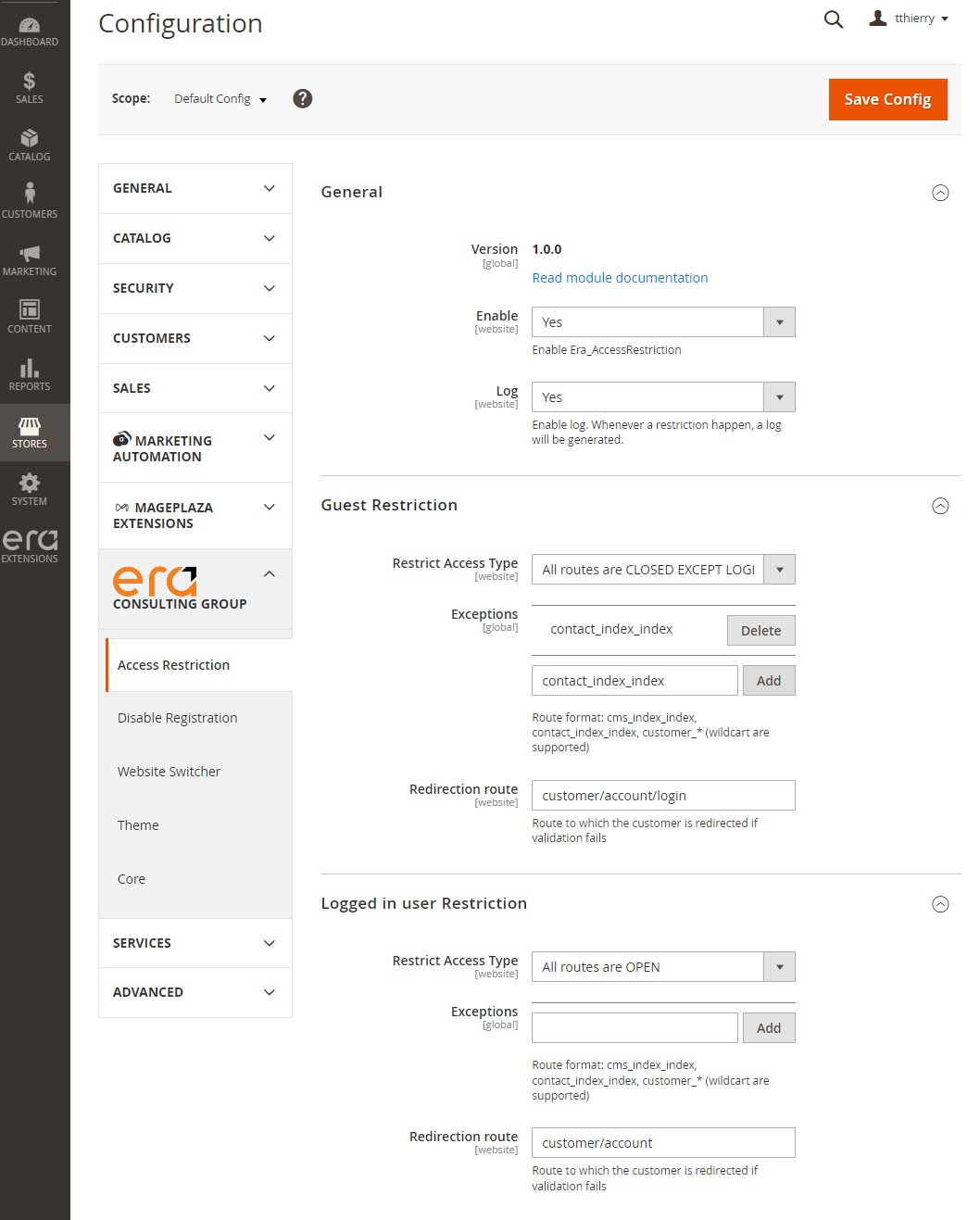
Configuration
Guest - Restriction
Restrict Access Type: Select All routes OPEN, all routes CLOSED or all routes CLOSED EXCEPT LOGIN
Exceptions: Manage exeptions
Redirect route: Redirect user to this route
Logged user - Restriction
Restrict Access Type: Select All routes OPEN or all routes CLOSED EXCEPT ACCOUNT
Exceptions: Manage exeptions
Redirect route: Redirect user to this route