Hide Prices
About
The Hide Prices module for Magento 2 allows you to hide prices and add-to-cart buttons for products from logged-out customers. With this module, you can still allow logged-out customers to view your product pages, but hide prices and the ability to add products to the cart.
Look at our demo website to see this module in action
Preview
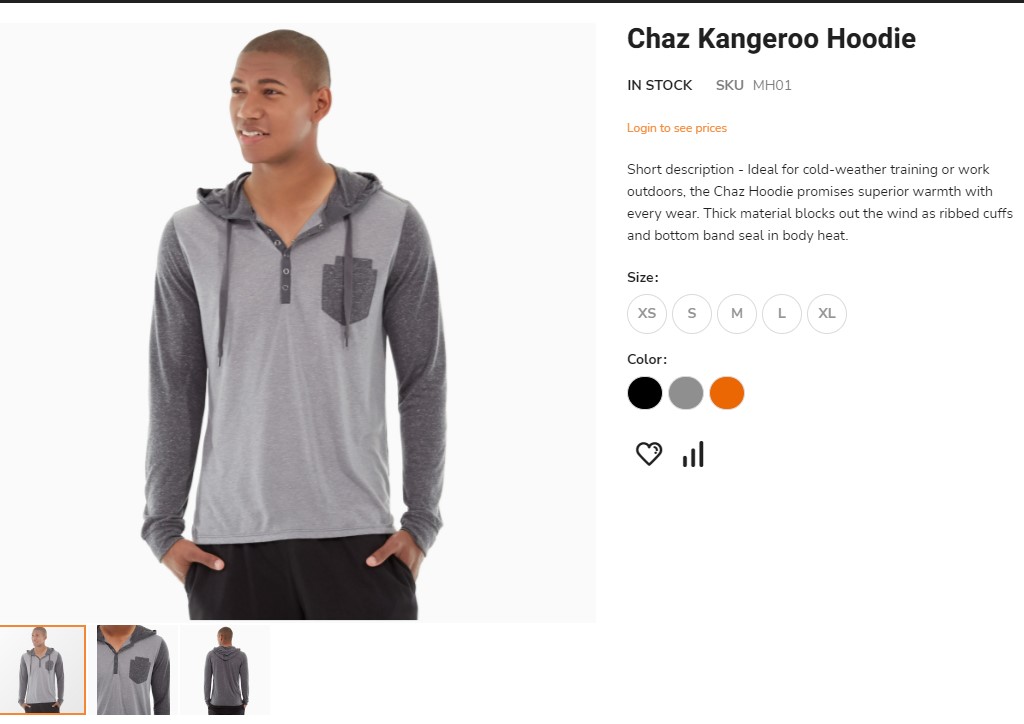
Features:
Hide prices for guest users: With this option, you can hide prices from logged-out customers. This allows them to browse your products, but they won't be able to see the price or add the product to their cart.
CMS block: You can select the CMS block of your choice to display instead of the product price. This can be useful if you want to provide more information about your products or offer a call-to-action to encourage users to create an account and log in.
Hide add-to-cart button for guest users: With this option, you can hide the add-to-cart button for logged-out customers. This means that they won't be able to add the product to their cart, even if they can see the price.
CMS block: You can select the CMS block of your choice to display instead of the default add-to-cart button. This allows you to provide more information about your products or offer a call-to-action to encourage users to create an account and log in.
Conclusion
With the Hide Prices module, you can control what logged-out customers can see on your product pages. This can be useful if you want to encourage customers to create an account, or if you offer a special pricing system for registered users.
Need Help or have questions?
Check our Support Page.