Configuration
Enable module
In order to activate the Hide Prices module, go to ERA Extensions > Hide Prices > General and simply select Yes for the field Enabled
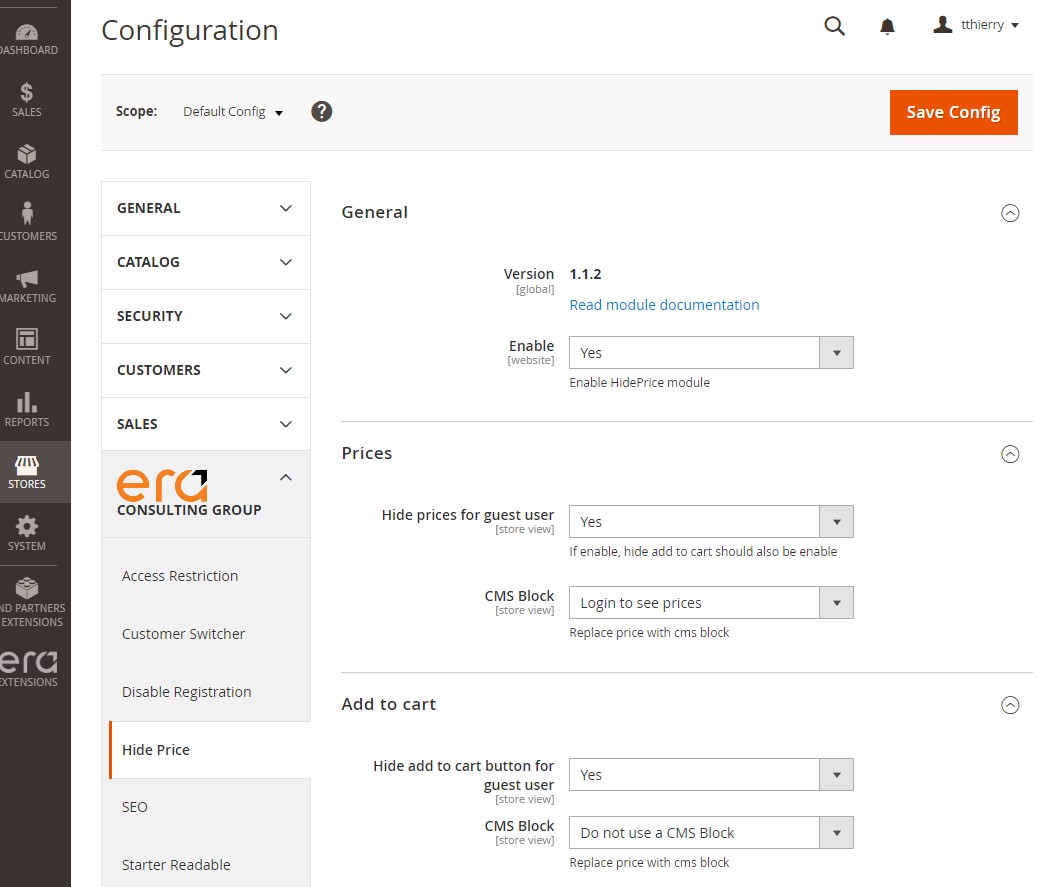
Prices
- Hide prices for guest user: Hides prices for logged-out users.
- CMS Block: Allows you to select the block of your choice to display instead of product price.
Add to cart
- Hide add to cart button for guest user: Hides add-to-cart buttons for logged-out users.
- CMS Block: Allows you to select the block of your choice to display instead of the default add-to-cart button.