Disable Registration
About
The Disable Registration module is a powerful tool that enables you to easily disable the registration portion of your website, and replace registration prompts with a content block of your choice. This is particularly useful for B2B webshops that want to replace the default registration form with a link to their own B2B application process.
With this module, you can also block fields that the customer should not be able to edit in their "My Account" page. For example, by restricting address modifications, you can ensure that only data coming from your ERP system is displayed.
Look at our demo website to see this module in action
Preview
Registration Page
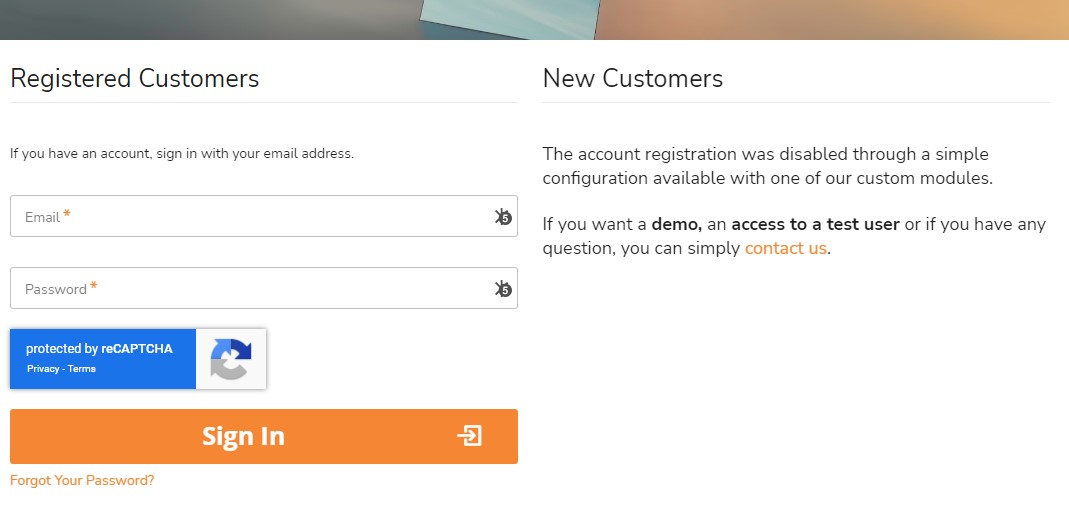
My Account Page
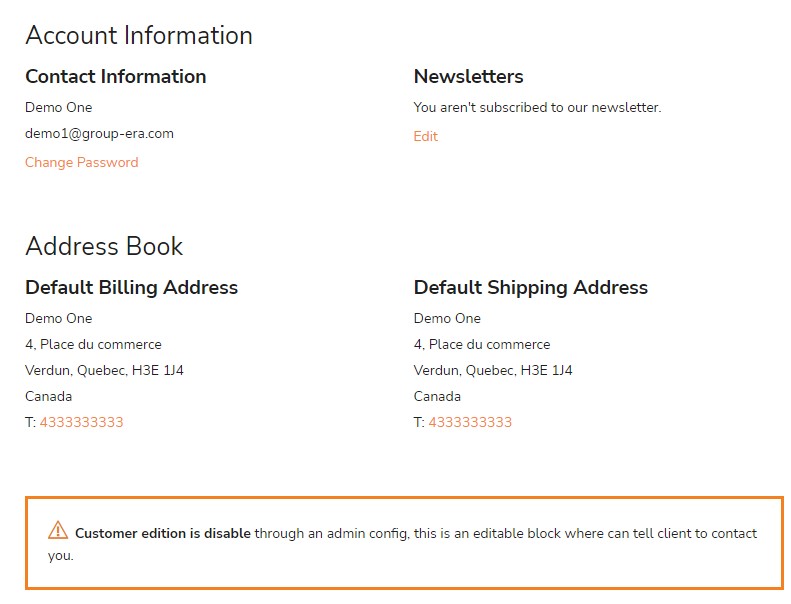
Features
Hide register: Let you hide completly the register column
Full width: Let you render the login and register column as full width
Block title: You can set a custom title for the registration block to make it more relevant to your business needs.
CMS Block: You can select the CMS block of your choice to replace the default registration section. This allows you to customize the message that your customers will see when they attempt to register on your website.
Disable Customer Edition Form: This feature lets you disable customer edition on the "My Account" page to prevent mismatches between Magento and the ERP system. This helps ensure that all data is accurate and up-to-date.
CMS Block: This feature lets you print a custom CMS block to inform your users why they cannot edit their account information.
Conclusion
By using the Disable Registration module, you can easily configure your website to suit your business needs, and ensure a smoother user experience for your customers.
Need Help or have questions?
Check our Support Page.