Configuration
Enable module
In order to activate the Disable Registration module, go to ERA Extensions > Disable Registration > General and simply select Yes for the field Enabled When saving the configuration, this will replace the registration sections of your website with the block of your choice.
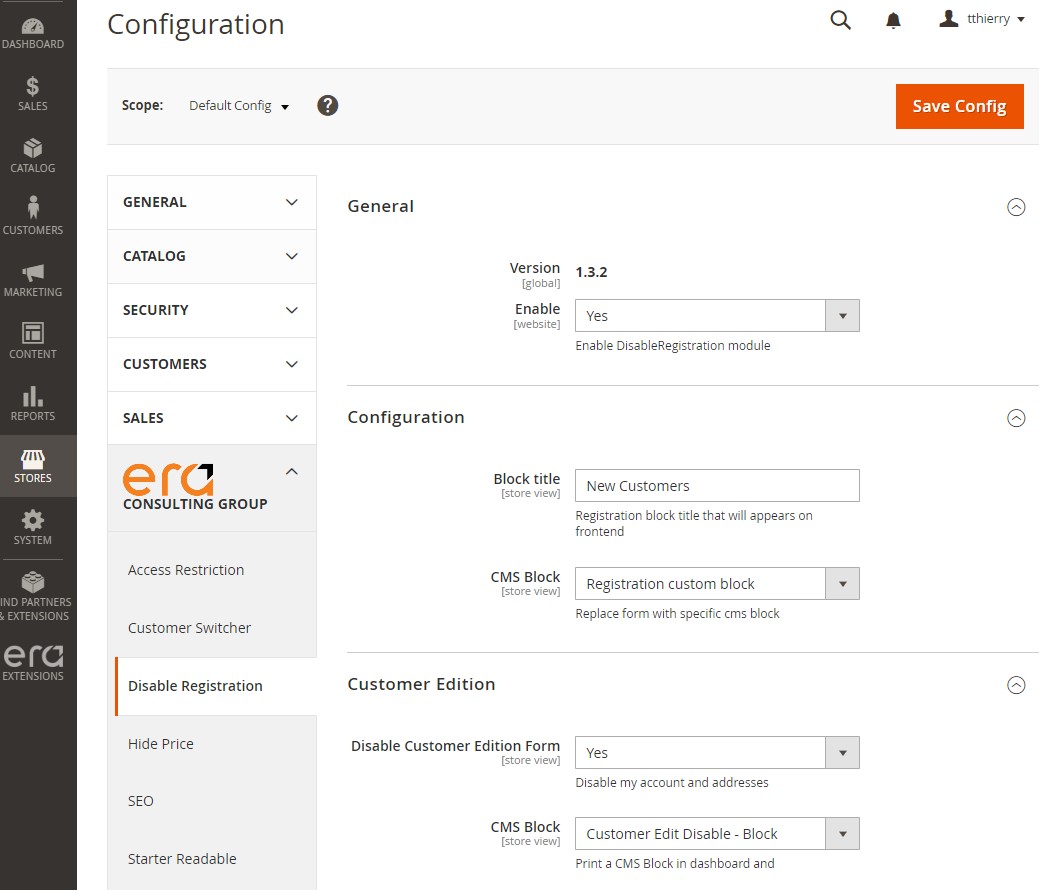
Registration
Hide register: Let you hide completly the register column Full width: Let you render the login and register column as full width
- Block title: Allows you to set a title for the custom block.
- CMS Block: Allows you to select the block of your choice to replace the default registration sections.
Customer Edition
- Disable Customer Edition Form: Disable customer edition on the "My Account" page to prevent mismatches between Magento and the ERP system.
- CMS Block: Allows you to select the block of your choice to inform your users why they cannot edit their account information.