Configuration
Enable module
In order to activate the Csv to Cart module, go to ERA Extensions > Csv to Cart > General and simply select Yes for the field Enabled
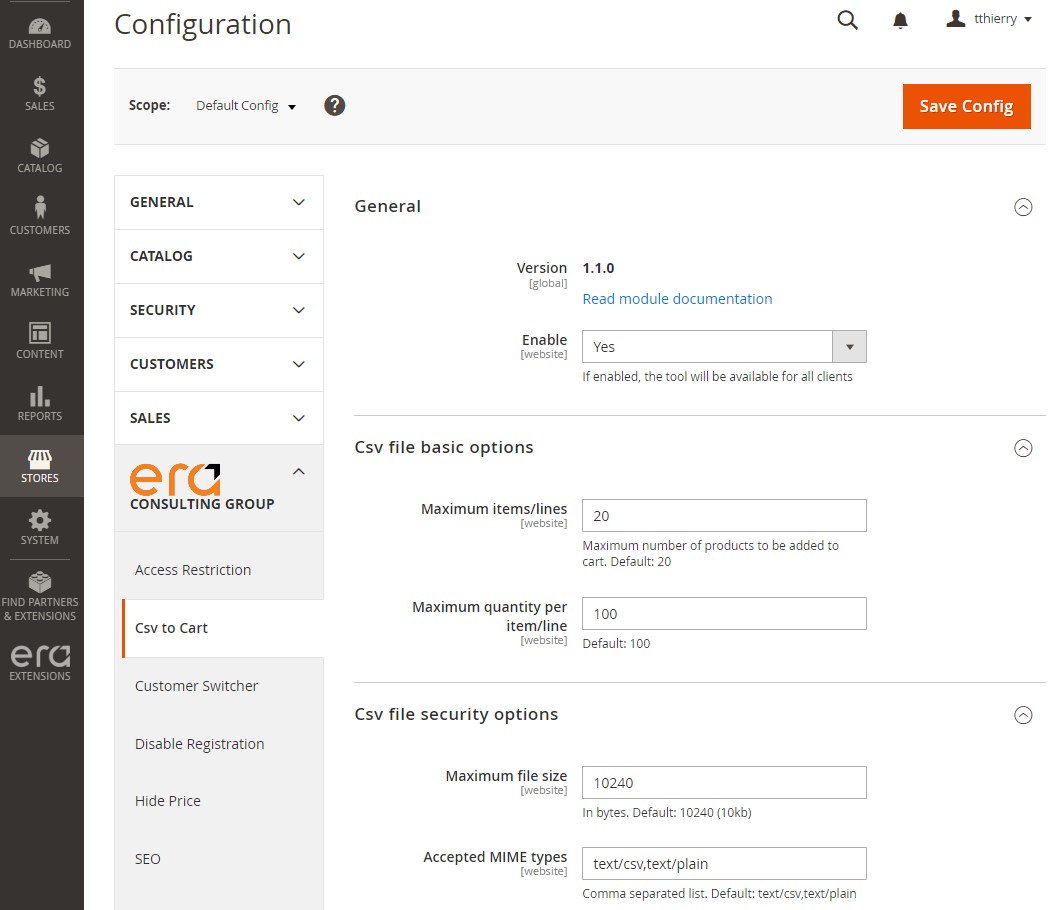
CSV file basic options
- Maximum items/lines: limit the number of items allowed in CSV file
- Maximum quantity per item/line: limit the number of item quantities allowed in a customer's cart
CSV file security options
- Maximum file size: Allows you to limit the size of the file the customer can upload in the module.
- Accepted MIME types: By default, only files with MIME types text/csv and text/plain are accepted by the module. You can set more MIME Types in this field.
Read more about mime types on Mozilla Developer Network Web Docs