Configuration
Enable module
In order to activate the Website Switcher module, go to ERA Extensions > Website Switcher > General and simply select Yes for the field Enabled
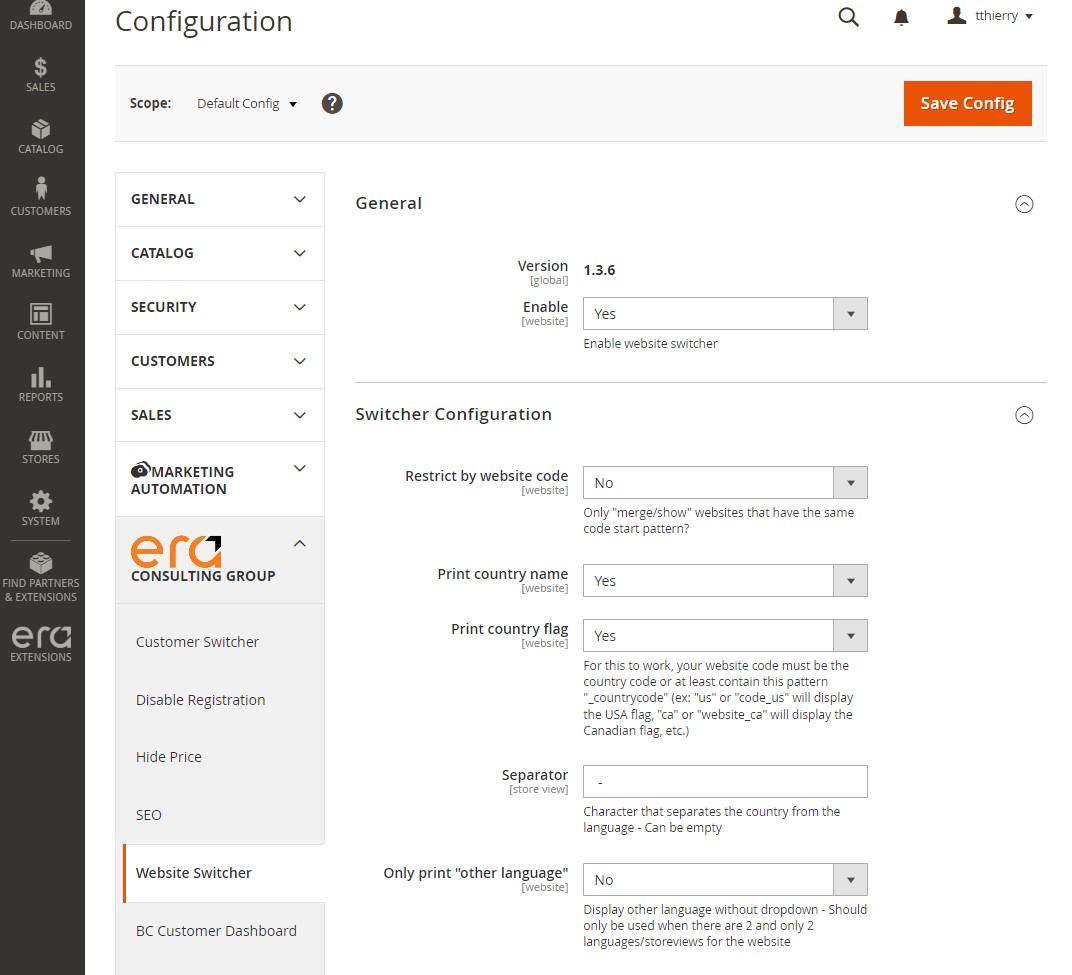
Switcher configuration
- Restrict by website code: Only "merge/show" websites that have the same code start pattern?
- Display country name: Displays the name of the country in the switcher (Only if your website code is the country code or contains the pattern "_countrycode" (ex: "us" or "code_us")
- Display country flag: Displays the country flag in the switcher (Only if your website code is the country code or contains the pattern "_countrycode" (ex: "us" or "code_us")
- Separator: Character that separates the country from the language - Can be empty
- Only print "other language": Display other language without dropdown - Should only be used when there are 2 and only 2 languages/storeviews for the website